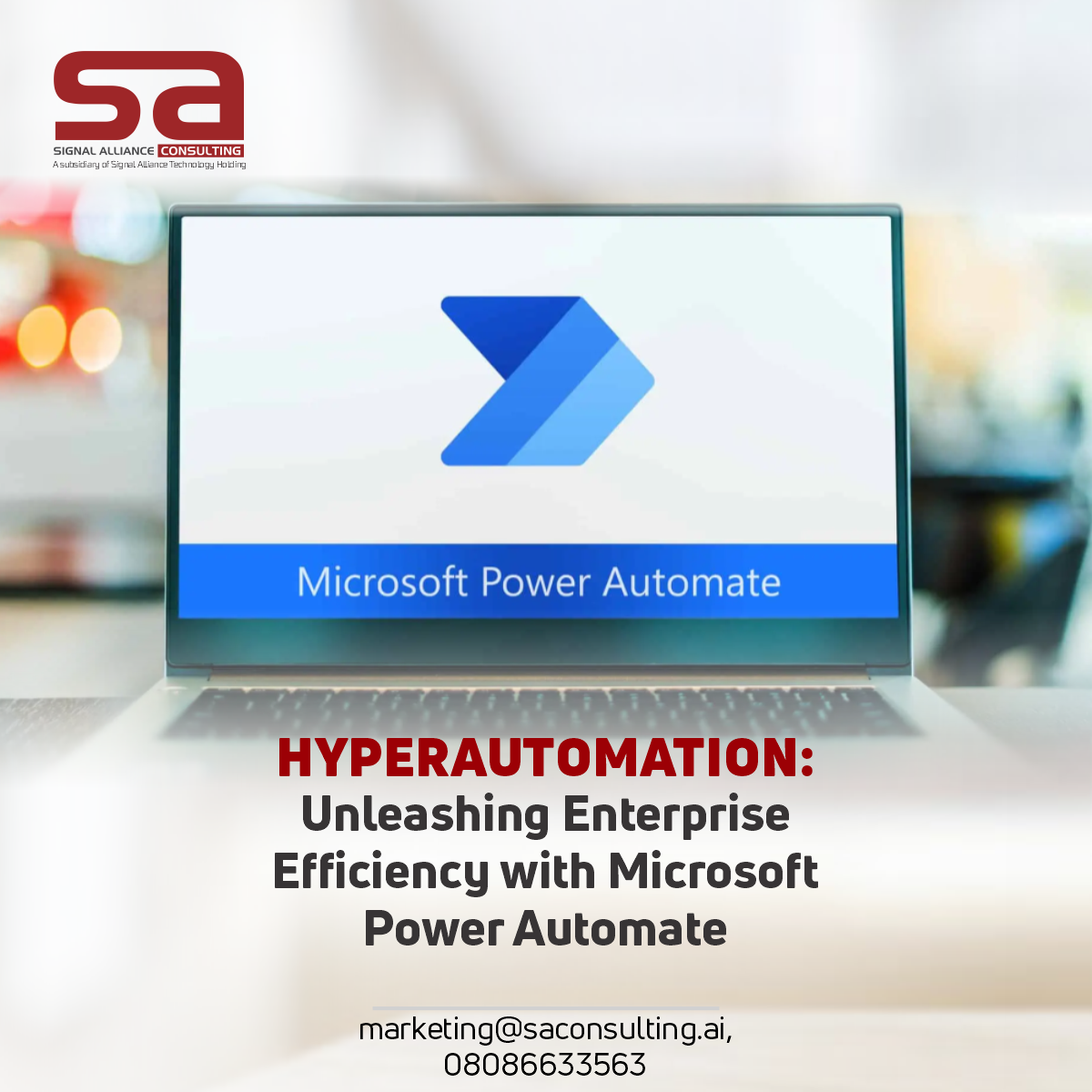Have you ever dreamed of having a personal assistant capable of aiding you in any task, whether it’s writing code, designing websites, finding answers, boosting productivity, or enhancing creativity? Look no further than Copilot, the AI-powered assistant from Microsoft seamlessly integrated into your everyday apps.
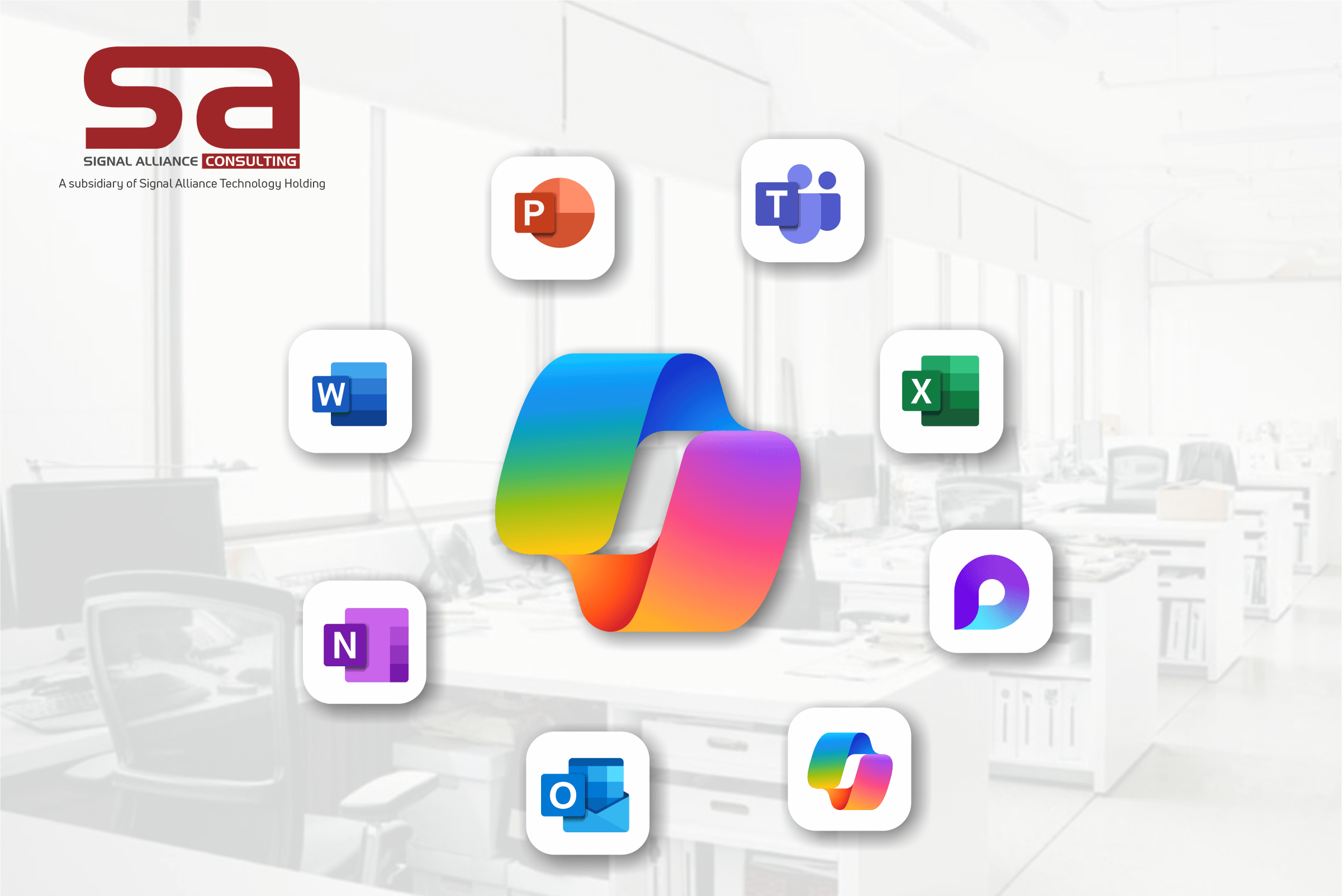
Copilot revolutionizes productivity by leveraging generative AI to understand your needs and context, offering tailored suggestions, solutions, and content. Whether you’re a developer, marketer, salesperson, or student, Copilot empowers you to work smarter and achieve more in less time.
So, what can Copilot do for you? From coding with natural language prompts, creating data-driven websites using Power Pages, to finding answers to complex data queries and enhancing creativity in Microsoft 365 apps, Copilot adapts to your needs and preferences, offering unparalleled assistance.
Microsoft Copilot Boost creativity and enables you to work more productively: If you are a student, a writer, or a creative professional, you can use Copilot to boost your creativity and work more productively, using the Microsoft 365 apps you love, such as Word, PowerPoint, Outlook, and OneNote. You can use Copilot to generate ideas, outlines, summaries, headlines, captions, and more, using natural language prompts. You can also use Copilot to enhance your writing style, grammar, and tone, as well as check your facts and sources.
How To Get started with Microsoft Copilot:
Getting started with Copilot is easy and enjoyable. As your Digital Transformation partner, through our Holding company, we have been selected as Microsoft partners, to drive the adoption of AI Copilot.
To get started you can request a Demo Here or try the free version for basic features or upgrade to Copilot Pro for premium AI capabilities. Utilize Copilot across select Microsoft 365 apps and experience the benefits of AI in your daily tasks. Contact us now for a Demo to get started.